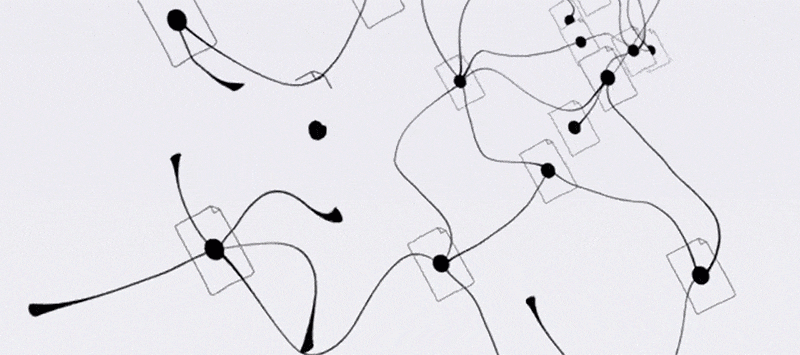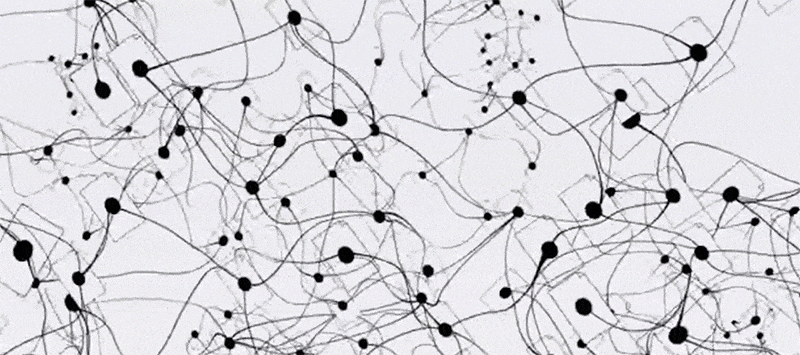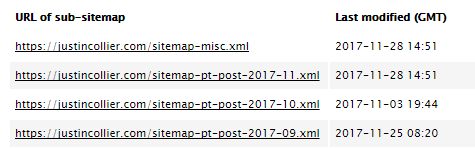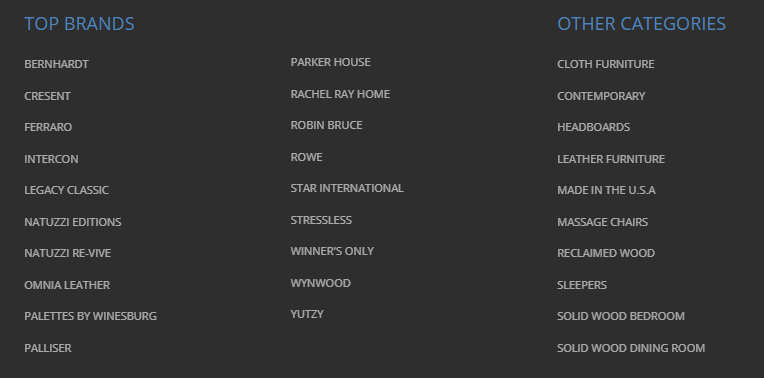How and Why to Create a Sitemap
The internet is a big place. It’s understandable that some web pages may be hard to find. We also can’t expect search engines like Google and Bing to show our websites on their search results pages if they don’t even know that our websites exist.
Creating a sitemap can help make sure that your website and individual web pages are found, making it much more likely that they’ll be shown in search queries.
In this article, we’ll discuss the importance of sitemaps and how to implement them on your site.
However, we first need to understand how search engines find our sites in the first place.
How do Search Engines find Websites?
In order to find and keep track of everything on the internet, search engines like Google and Bing crawl webpages and index what they find.
What are Crawling and Indexing?
Crawling
This is the process that search engines use to figure out the content and structure of a website.The engine sends out what are called search engine spiders to follow all of the internal links of the site and indexes all of the individual pages.
Visual created by GoogleIndexing
Once the spiders have crawled a webpage, they index, or store, it to be shown in search engine results pages (SERPs).I like to think of it as a filing cabinet. Once the spiders have crawled different files (web pages), they take them and put them into their organized filing cabinet. So, once someone asks for information (searches) about “SEO Checklist”, they look in their “S” cabinet under “SEO Checklist” and pull out all of the files that they have.
So, if your website isn’t indexed, it isn’t in the filing cabinet and won’t be shown in any search results. (That’s not good.)
Visual created by GoogleHow to Index Your Website
Search engine spiders are always crawling and will automatically index your website for you, but the process isn’t perfect.
It can take longer than you’d like and they can potentially miss certain pages on your site, especially if your internal linking structure isn’t flawless.
To prevent this, you can create a sitemap to submit to the engines.
What is a Sitemap?
A sitemap is what it sounds like, a map (well, actually more of a list) of all of the pages on your site, making it much easier and quicker for engines to index your website. Instead of blindly crawling your website, they have a path to follow because of your sitemap.
This is especially important for larger sites or ones that are constantly being updated, but every website can benefit from having an XML sitemap. Even if you have a basic website structure, it acts as a backup plan to ensure that engines crawl and index every page of your website.
Two Types of Sitemaps
There are two different types of sitemaps with different purposes: XML sitemaps and HTML sitemaps.
XML Sitemaps
Meant specifically for search engine spiders, XML sitemaps are the more technical and, generally, more useful option. This type is bound to have a greater effect on SEO and is the one that we recommend focusing on.
HTML Sitemaps
This type focuses on the user experience and making sure that your visitors can navigate your site successfully. It is usually found in the footer.
While it may help your users, it won’t have a strong effect on your rankings.
Does a Sitemap Affect SEO?
XML sitemaps have a very straightforward effect on SEO – they help. As I mentioned before, the only way to get your pages showing on search engine result pages (SERPs) is to have your site crawled and indexed by the engine.
Providing a sitemap makes it a much easier and more efficient process, making your site indexed faster and more often.
How to create an XML Sitemap
Luckily, there are plenty of free plugins available to create a sitemap. We recommend using Google XML Sitemaps for WordPress which will generate your XML sitemap and, once shared with Google and Bing, will notify the engines of any changes.
If you’re not using WordPress and don’t want to use a plugin, we recommend using a website like xml-sitemaps.com. Simply type in your URL, download the sitemap, and upload to your root domain. (i.e. example.com)