Clear Call-to-Action Buttons: Insights on Maximizing Engagement From a Web Design Firm
In the rapidly evolving digital landscape, your website serves as the virtual storefront for your business. As a web design firm that offers self-optimizing websites for just $200 per month, we understand the critical role of clear call-to-action (CTA) buttons in converting visitors into customers. A well-designed CTA button not only guides users through your website but also prompts them to take actions that align with your business goals, such as making a purchase, signing up for a newsletter, or scheduling a consultation. In this article, we’ll share our expert tips on creating effective CTA buttons that enhance user engagement and contribute to your website’s success.
The Importance of Visibility
Visibility is paramount when it comes to CTA buttons. They should stand out and be easily found by visitors. A button that blends in too much with the rest of the page might as well be invisible.
- Contrast is key: Use colors that contrast with the background but still fit the overall design theme.
- Size matters: Ensure the button is large enough to be noticed without overwhelming the content.
- Above the fold: Place your most important CTAs “above the fold” so users don’t have to scroll to find them.

Simplify the Message
A CTA button should convey a clear, concise message. Users should understand exactly what will happen when they click the button. Ambiguity leads to hesitation, and hesitation can cost you conversions.
- Be specific: Instead of “Click Here”, use “Download Our Free Guide” to tell users precisely what to expect.
- Action-oriented verbs: Start with verbs like “Get”, “Start”, “Join”, or “Learn” to encourage action.
- Keep it short: Aim for no more than five words to ensure the message is quickly digestible.
Leverage Urgency and Scarcity
Incorporating a sense of urgency or scarcity can motivate users to act immediately. However, it’s important to use these tactics genuinely to maintain trust with your audience.
- Limited-time offers: Suggest that an offer is available for a short period to encourage quick action.
- Countdown timers: Visually show the time running out on offer near the CTA to enhance the sense of urgency.
- Highlight exclusivity: Make users feel they are getting access to something exclusive or limited.
Optimize for Usability
A CTA button not only needs to look appealing but also be easy to interact with across all devices. Usability is a cornerstone of effective web design, particularly for mobile users.
- Responsive design: Ensure buttons are easily clickable on any device, with ample space around them to avoid accidental clicks.
- Keyboard-friendly navigation: Make sure buttons work with keyboard navigation for accessibility.
- Loading speed: Optimize button graphics for quick loading, as delays can lead to lost conversions.
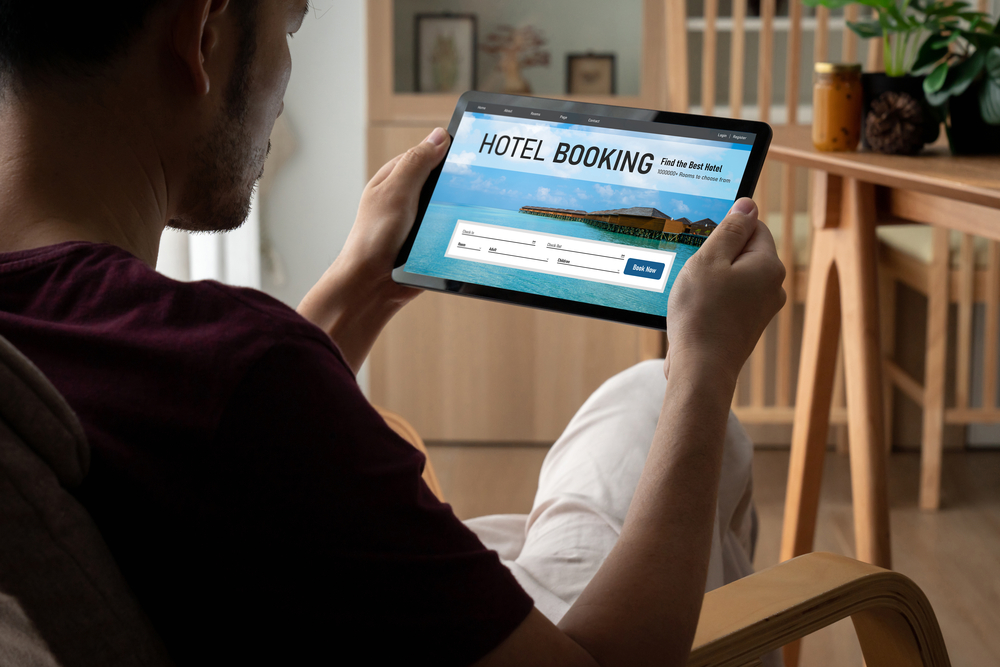
Test and Adapt
The advantage of self-optimizing websites is their ability to learn and adapt based on user behavior. Continuous testing allows you to refine your CTAs for maximum effectiveness.
- A/B testing: Regularly test different versions of your CTAs to see which performs better.
- Analyze data: Use analytics to understand how users interact with your CTAs and adjust based on findings.
- User feedback: Collect and incorporate user feedback to make informed improvements to your CTA strategy.
In conclusion, clear call-to-action buttons are critical for guiding users toward your desired outcomes and improving conversion rates. By focusing on visibility, message clarity, urgency, usability, and ongoing optimization, you can create CTAs that truly resonate with your audience. At our web design firm, we’re committed to leveraging the power of self-optimizing websites to not only meet but exceed your digital marketing goals. Let us help you create a website that works tirelessly for your business, ensuring your CTAs are always performing at their best.