Easy-to-Use Checkout Process: Tips for an E-Commerce Success From a Web Design Firm
In the rapidly evolving landscape of e-commerce, having a website that not only attracts customers but also converts them into sales is crucial. As a leading web design firm, we specialize in creating self-optimizing websites at an affordable rate of $200 per month, focusing on key areas like the checkout process to ensure your e-commerce platform is as effective as it can be. A smooth, user-friendly checkout process is vital for reducing cart abandonment rates and increasing conversions. Here, we share essential tips for creating an easy-to-use checkout process that can help enhance your online store’s success.
Simplify the Checkout Flow
The first step towards a successful e-commerce website is ensuring that your checkout process is as straightforward as possible. A complicated checkout flow can frustrate customers, leading to abandoned carts and lost sales. Streamlining the checkout process makes it easier for customers to complete their purchases, thereby boosting your conversion rates.
- Minimize steps: Aim to reduce the number of steps to checkout. Consider implementing a one-page checkout where possible.
- Guest checkout option: Not all customers want to create an account. Offer a guest checkout option to speed up the process.
- Progress indicators: Use progress bars to inform customers how many steps are left in the checkout process, reducing frustration and drop-offs.

Optimize for Mobile
With the increasing prevalence of smartphones, your e-commerce site must be optimized for mobile users. A mobile-friendly checkout process ensures that users on any device can easily complete their purchase without zooming or excessive scrolling.
- Responsive design: Ensure your website’s layout adjusts seamlessly to different screen sizes and orientations.
- Larger form fields: Increase the size of form fields and buttons to make it easier for mobile users to input their information.
- Save information for later: Allow users to save their payment and shipping information for a quicker checkout next time, especially valuable for mobile users.
Use Clear and Reassuring Language
The language used throughout the checkout process can significantly impact customer confidence. Clear, reassuring language helps to reduce anxiety and guide the user through the purchase, making the process feel secure and straightforward.
- Detailed descriptions: Clearly explain what each field is for and why certain information is required.
- Security reassurances: Use security badges and SSL certificates to reassure customers that their information is safe.
- Error messages: Ensure any error messages are clear and helpful, directing customers on how to resolve the issue.
Offer Multiple Payment Options
Providing multiple payment options caters to a wider audience, accommodating the preferences of different customers. This flexibility can be the deciding factor for customers contemplating a purchase.
- Credit and debit cards: Support a variety of card providers, not just Visa and MasterCard.
- Digital wallets: Incorporate options like PayPal, Apple Pay, and Google Wallet for faster checkouts.
- Alternative payments: Consider including bank transfers, checks, or even cryptocurrencies to cover all customer preferences.
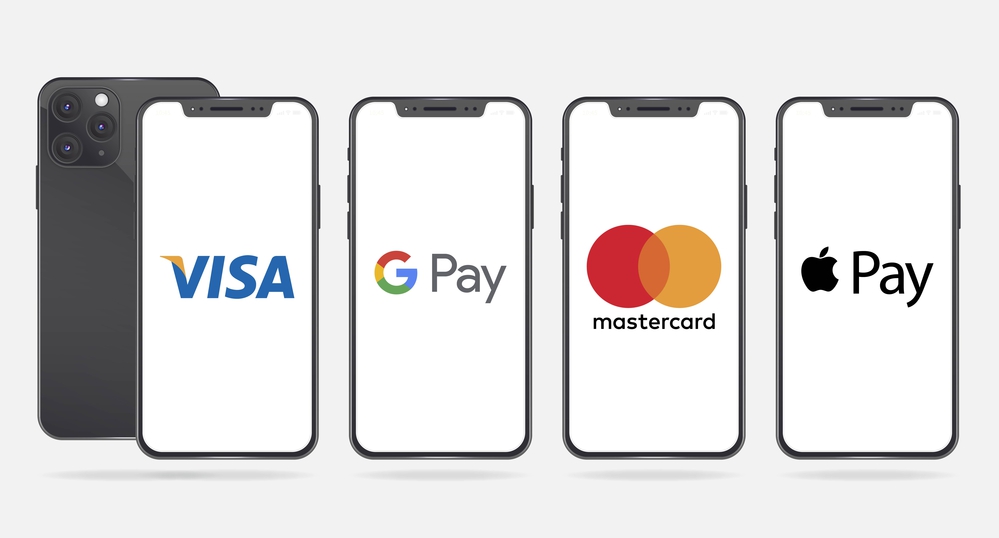
Implement Transparent Pricing
Unexpected costs are one of the top reasons for cart abandonment. Being upfront about all costs, including shipping and taxes, from the beginning of the checkout process can help manage customer expectations and reduce surprises.
- Itemized breakdowns: Clearly list the price of the product, taxes, shipping, and any other fees before the final checkout step.
- Shipping options and costs: Offer various shipping options with the costs and delivery times clearly stated.
- No hidden fees: Ensure there are no last-minute fees added. Surprise costs can lead to trust issues and lost sales.
Enhance Form Entry With Smart Features
Filling out forms can be tedious, especially on mobile devices. Implementing smart form features can make this process faster and reduce errors, leading to a smoother checkout experience.
- Autofill and autocomplete: Leverage browser capabilities to autofill personal information and addresses.
- Input masks: Use input masks for formatting fields like phone numbers and credit card information, reducing errors.
- Validation in real-time: Provide immediate feedback when information is entered incorrectly, allowing users to correct mistakes as they go.
Provide Excellent Customer Support
Even with the most intuitive checkout process, some customers will encounter issues or have questions. Offering multiple, easy-to-find customer support options ensures that customers can get help when they need it, preventing potential abandonment.
- Live chat: Implement a live chat feature for immediate assistance.
- FAQs and self-service: A comprehensive FAQ section or self-service portal can help customers quickly find answers to common questions.
- Multiple contact options: In addition to live chat, provide an email address and phone number for further support.

Conclusion
An easy-to-use checkout process is not just about technology and design; it’s about understanding and responding to the needs of your customers. By simplifying the checkout flow, optimizing for mobile use, using clear language, offering multiple payment options, implementing transparent pricing, enhancing form entry with smart features, and providing excellent customer support, you can significantly improve the checkout experience on your e-commerce site. At our web design firm, we focus on creating self-optimizing websites that continually adapt to meet these needs, ensuring that your online store remains competitive and successful in the dynamic world of e-commerce. Remember, the goal is to make purchasing as easy and pleasant as possible for your customers, turning visitors into loyal customers and boosting your overall sales.