Speed Up Load Times: Essential Tips for Fast Page Load Times From a Budget-Friendly Web Design Firm
In today’s digital age, the speed at which a webpage loads can significantly impact both user satisfaction and business outcomes. As a web design firm that prides itself on offering comprehensive website solutions for just $200 per month, we understand the importance of optimizing for fast page load times without compromising on quality. Here are our insider tips to ensure your website delivers a swift, seamless experience to all users.
1. Optimize Images
High-quality images are crucial for engaging websites, but they can also be one of the biggest culprits in slowing down page load times. To mitigate this, ensure all images are optimized for the web. This means compressing images and using the correct file formats (e.g., JPEG for photos and PNG for graphics) without sacrificing clarity. Tools like Adobe Photoshop or free online compressors can significantly reduce file sizes.
- Compress Images: Use tools like Adobe Photoshop or online compressors to reduce file size without losing quality.
- Choose the Right Format: JPEG for photographs, PNG for graphics with transparency, and WebP for a good balance of quality and compression.
- Resize Images: Scale images to the maximum display size they will be viewed at, rather than using CSS to resize larger images.
- Use Responsive Images: Implement HTML’s srcset attribute to serve different image sizes based on the user’s device.
- Optimize Thumbnails: Ensure thumbnail images are optimized and not just scaled-down versions of larger images.
- Limit Image Use: Where possible, use CSS3 effects (like gradients, shadows, etc.) instead of images.
- Lazy Loading: Implement lazy loading for images, loading them only as they are about to enter the viewport.
- Use SVGs for Icons and Shapes: Scalable Vector Graphics (SVG) are often smaller in file size and scale better than raster images.
- Test Image Performance: Use tools like Google PageSpeed Insights to analyze image performance and get specific recommendations.
- Implement a CDN: A Content Delivery Network can serve images faster by using servers that are closer to the user’s location.
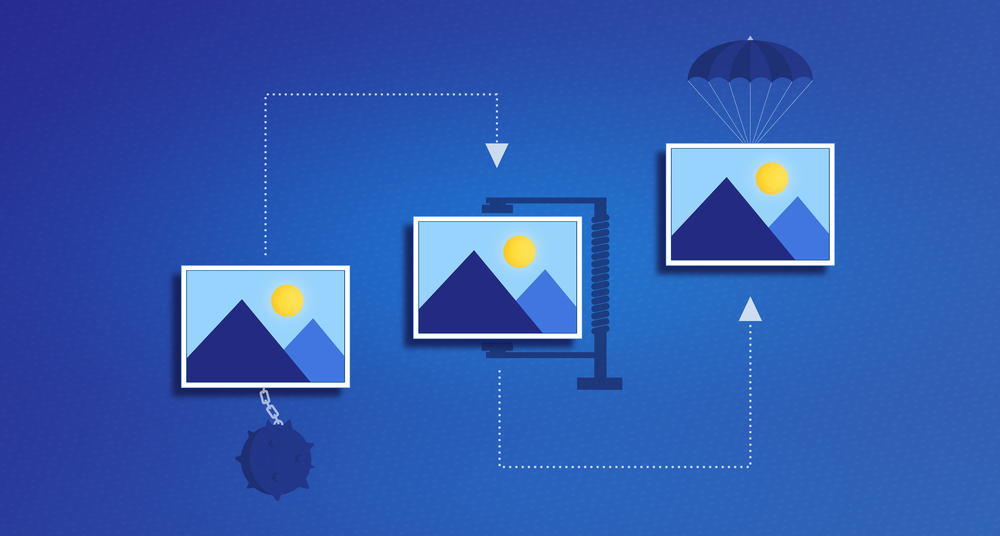
2. Leverage Browser Caching
Browser caching is a technique that stores certain parts of your website on the visitor’s device so that it doesn’t need to be reloaded with every visit. This drastically reduces load times for repeat visitors. Make sure your site is configured to take advantage of this by setting appropriate expiry times for your resources.
- Enable Browser Caching: Use .htaccess or similar server configurations to set expiration dates for various types of content, instructing browsers to store these files locally.
- Specify a Cache Validator: Ensure your web server provides a Last-Modified or ETag header to help the browser determine if the content has changed since the last request.
- Minimize External Requests: Reduce the number of external scripts and fonts to decrease the number of HTTP requests, leveraging caching for the remaining ones.
- Optimize CSS and JavaScript Loading: Use asynchronous or deferred loading for non-essential CSS and JavaScript to enhance the perception of speed.
- Leverage Proxy Caching: Configure reverse proxy caches for frequently accessed content on your website to reduce server load and response times.
- Utilize Service Workers: Implement service workers for caching dynamic content and enabling offline access to cached content.
- Set Aggressive Caching for Static Assets: Apply longer cache lifetimes for static assets like logos and backgrounds that rarely change.
- Version Control for Cache Busting: Append a version number or unique token to asset filenames to force browsers to load the new version after updates.
- Compress Web Pages: Enable compression methods like Gzip or Brotli on your server to reduce the size of HTML, CSS, and JavaScript files, making them quicker to download.
- Use HTTP/2: Upgrade to HTTP/2 to take advantage of its efficient use of connections and improved loading times for resources.
- Implement Preloading and Prefetching: Preload essential resources and prefetch resources for subsequent pages to make them load faster.
- Optimize Third-Party Scripts: Audit and optimize the loading of third-party scripts to ensure they don’t hinder caching or overall performance.
- Monitor Cache Performance: Regularly use tools like Google PageSpeed Insights or Lighthouse to evaluate how well caching is being utilized and identify opportunities for improvement.
- Educate Clients on Browser Caching: Provide guidance to clients on how browser caching works and how it benefits their site’s performance and user experience.
- Customize Caching Strategies: Tailor caching strategies to fit the specific needs of each website, considering factors like content frequency updates and user behavior.
3. Minimize HTTP Requests
Each element on a page (like images, scripts, and stylesheets) requires a separate HTTP request to load, which can slow down your site. Minimize these requests by simplifying your design: use CSS instead of images where possible, combine multiple stylesheets into one, and streamline the number of elements on each page.
- Concatenate CSS and JavaScript Files: Combine multiple CSS and JS files into single files to reduce the number of HTTP requests.
- Use CSS Sprites: Combine multiple images into one sprite sheet and use CSS to display only the parts needed, decreasing image requests.
- Minimize External Scripts: Limit the use of external scripts (like tracking tools and ads) that add extra HTTP requests.
- Inline Small CSS and JavaScript: For very small scripts or styles, consider inlining them directly into the HTML to eliminate extra requests.
- Streamline Assets: Audit and remove unnecessary images, fonts, scripts, and stylesheets to reduce total requests.
- Utilize Browser Caching: Configure caching to prevent browsers from fetching the same assets (like logos) on each visit.
- Enable HTTP/2: Use HTTP/2 protocol on your server, which allows multiple files to be loaded in parallel over a single connection.
- Limit Font Requests: Choose a minimal set of font weights and styles, and consider system fonts to avoid extra requests.
- Optimize Third-Party Requests: Review third-party integrations (social media, chat services) and only keep essential ones.
- Defer Loading of Non-Essential JavaScript: Use the defer attribute in script tags to delay loading scripts until after the initial render.
- Prioritize Above-the-Fold Content: Ensure content critical for the initial page view loads first, deferring everything else.
- Employ Asset Preloading: Use
<link rel="preload">for critical assets to instruct the browser to load them early in the process. - Simplify Design Elements: Rethink design complexity to reduce the need for additional images, fonts, and scripts.
- Use AJAX for Dynamic Content: Load dynamic content asynchronously to avoid unnecessary initial requests.
- Regularly Review Page Speed: Utilize tools like GTmetrix or Google PageSpeed Insights to identify and minimize HTTP requests.
- Implement a CDN: Use a Content Delivery Network to serve static assets more efficiently and reduce load on your server.

4. Use a Content Delivery Network (CDN)
A CDN stores copies of your site on servers around the world, allowing users to download content from a location that’s geographically closer to them. This can significantly improve load times, especially for international audiences. Our $200/month package includes CDN setup and management to ensure your site is fast and reliable globally.
- Choose the Right CDN Provider: Research and select a CDN provider that matches your website’s scale, traffic patterns, and geographic reach.
- Implement Caching Strategies: Utilize caching on your CDN to store copies of files closer to your users, reducing load times significantly.
- Minify CSS and JavaScript Files: Use tools to remove unnecessary characters from code files before serving them through the CDN, speeding up parsing and execution.
- Enable GZIP Compression: Ensure your CDN is configured to compress files before transmission. This can greatly reduce the size of HTML, CSS, and JavaScript files.
- Leverage Browser Caching: Set appropriate cache control headers for your content to reduce the number of requests a browser makes to the server.
- Distribute Static Content: Serve all your static resources like images, stylesheets, and script files from the CDN to take advantage of its distributed nature.
- Use an Edge Server Network: Select a CDN that offers a wide network of edge servers to reduce the distance between users and your website’s data.
- Optimize SSL/TLS: Choose a CDN that provides optimized SSL/TLS handshakes to secure data without significantly impacting speed.
- Adjust the TTL (Time to Live): Set an optimal TTL for your content to balance between content freshness and cache hit ratio.
- DNS Optimization: Ensure that your CDN provider offers fast DNS resolution to reduce the initial domain lookup time.
- Prioritize Content Loading: Use your CDN’s features to prioritize the loading of critical CSS and JavaScript, improving the perceived load time.
- Integrate CDN into Your CMS: For websites using CMSs like WordPress, integrate CDN functionality directly through plugins or extensions for seamless content delivery.
- Monitor CDN Performance: Regularly monitor your CDN’s performance and adjust settings as necessary to ensure optimal load times.
- Custom CDN Rules: Utilize custom CDN rules to fine-tune cache control, URL redirects, and other settings specific to your site’s needs.
- Consult CDN Support: Work with your CDN provider’s support team to optimize settings and configurations tailored to your website’s unique requirements.
5. Enable Compression
Web compression is akin to putting your website’s data on a diet. It reduces the size of your HTML, CSS, and JavaScript files before they’re sent to the browser. Tools like Gzip can reduce the size of these files by up to 70%, making your site noticeably faster.
- Enable GZIP Compression: Use server-side compression to reduce the size of CSS, HTML, and JavaScript files before they are sent to the browser.
- Minify CSS, JavaScript, and HTML: Remove unnecessary characters (like whitespace, comments, etc.) from these files to reduce their size without changing their functionality.
- Leverage Browser Caching: Set up your server to instruct browsers on how long to cache resources, reducing load times for repeat visitors.
- Use HTTP/2: If supported by your hosting, HTTP/2 can significantly improve loading times by allowing multiple files to be sent at the same time over a single connection.
- Optimize CSS Delivery: Inline critical CSS directly into the HTML and asynchronously load additional stylesheets to prevent render-blocking.
- Defer JavaScript Loading: Use the defer attribute in script tags to delay the loading of JavaScript files until after the initial page render.
- Reduce Server Response Time: Optimize your server to handle requests more efficiently, potentially by upgrading hosting plans or optimizing databases.
- Avoid Redirect Chains: Minimize the number of redirects to other pages or resources, as each redirect can delay the page loading process.
- Compress Web Fonts: Opt for modern, compressed font formats like WOFF2 for faster downloading of web fonts.
- Trim Down External Scripts: Limit the use of external scripts (like comment systems, tracking tools, or social media widgets) that can slow down page loading times.
- Streamline Third-Party Requests: Audit and minimize third-party requests to ensure only necessary external services are loading.
- Evaluate and Consolidate Plugins: For CMS-driven sites, evaluate the necessity of each plugin and remove or replace those that significantly impact performance.
- Implement Preconnect and Prefetch: Use these techniques to establish early connections to important third-party domains or to preload resources that will be needed soon.
- Enable Compression on Images: Beyond resizing and choosing the right format, ensure image files are also compressed for optimal performance.
- Monitor Performance Regularly: Use performance testing tools regularly to identify areas of improvement and monitor the impact of changes made.

6. Prioritize Above-the-Fold Content
By optimizing the loading of above-the-fold content (the portion of the webpage that’s visible without scrolling), you can improve perceived load times. Techniques like lazy loading, where below-the-fold content is loaded only when the user scrolls down, can make a significant difference in how quickly your site feels.
- Identify Key Above-the-Fold Content: Regularly analyze your webpage to identify which elements are critical for immediate user engagement and ensure they load first.
- Inline Critical CSS: Directly include the CSS necessary for styling above-the-fold content in the HTML document to prevent render-blocking.
- Lazy Load Below-the-Fold Content: Implement lazy loading for images, videos, and iframes that are not immediately visible, focusing resources on above-the-fold content.
- Optimize Hero Images: Ensure any large images in the above-the-fold area are compressed, properly formatted, and responsive to reduce their impact on load time.
- Prioritize Visible Text: Use font display strategies to ensure text content above the fold is visible to users even if custom fonts haven’t loaded yet.
- Trim JavaScript Execution: Defer or asynchronously load JavaScript that is not critical for the initial rendering, preventing it from delaying the loading of above-the-fold content.
- Simplify Above-the-Fold Design: Reevaluate the design elements above the fold to ensure simplicity and focus on speed, removing unnecessary widgets, sliders, or animations.
- Optimize Web Server: Improve server response time by using a reliable hosting solution and optimizing server configuration to serve above-the-fold content quickly.
- Minimize External Scripts: Reduce the use of external scripts that need to be fetched before the page can render, such as tracking scripts or external fonts, prioritizing essential scripts only.
- Preload Important Resources: Use
<link rel="preload">to instruct the browser to prioritize loading specific files needed for above-the-fold content. - Avoid Redirects: Eliminate or minimize redirects for resources requested by the above-the-fold content to reduce unnecessary delay in content display.
- Critical JavaScript Optimization: For any JavaScript that must run before rendering above-the-fold content, ensure it’s optimized, minimized, and runs efficiently.
- Use Content Delivery Network (CDN): Serve your content, especially large media files, from a CDN to reduce latency by ensuring above-the-fold content is delivered from a server close to the user.
- Performance Budgeting: Set a performance budget for your pages, focusing on limiting the size and number of resources that affect above-the-fold content to keep load times fast.
- Regular Performance Audits: Continuously monitor and test the loading performance of your above-the-fold content using tools like Google PageSpeed Insights, Lighthouse, or WebPageTest to identify and address issues promptly.
7. Regularly Monitor Your Site’s Performance
Last but certainly not least, continuously monitor your site’s performance. Use tools like Google PageSpeed Insights to identify areas of improvement. Regular audits ensure that your site remains optimized for speed, regardless of any updates or changes you make.
- Implement Performance Monitoring Tools: Utilize tools like Google PageSpeed Insights, GTmetrix, or Pingdom to regularly assess your site’s speed and user experience metrics.
- Set Up Real User Monitoring (RUM): Employ RUM to collect data on how actual users are experiencing your site across different devices and connections.
- Automate Performance Testing: Schedule automated performance tests to run at regular intervals, ensuring consistent monitoring without manual effort.
- Monitor Core Web Vitals: Keep a close eye on Core Web Vitals (Largest Contentful Paint, First Input Delay, Cumulative Layout Shift) as these are key indicators of your site’s health according to Google’s standards.
- Analyze Server Response Times: Regularly check your server’s response times to identify any backend issues that may be affecting site performance.
- Track Page Load Times: Monitor the load times of individual pages, especially high-traffic and conversion-critical pages, to ensure they meet user expectations.
- Review Resource Load Order: Analyze the load order of CSS, JavaScript, and images to optimize the critical rendering path and improve perceived performance.
- Use Browser Developer Tools: Leverage the network and performance analysis tools available in modern browsers to identify bottlenecks and optimization opportunities.
- Monitor Mobile Performance: Given the prevalence of mobile internet usage, ensure your site’s mobile performance is regularly evaluated and optimized.
- Check for Broken Links: Use tools to regularly scan for and fix broken links, which can negatively impact user experience and site performance.
- Evaluate Third-Party Scripts: Monitor the impact of third-party scripts on performance and consider lazy loading, deferring, or removing non-critical scripts.
- Benchmark Against Competitors: Compare your site’s performance against competitors to identify areas where improvements can give you a competitive edge.
- Set Performance Alerts: Configure alerts in your monitoring tools to notify you when performance metrics fall below certain thresholds.
- Analyze Traffic Patterns: Use analytics to understand how traffic patterns affect performance and plan for capacity accordingly.
- Review and Refine Content Delivery Network (CDN) Usage: Ensure your CDN configuration is optimized for the best delivery speed of your content globally.
- Optimize for SEO: Understand that site performance impacts search engine rankings, and regularly optimize for speed as part of your SEO strategy.
- Document Performance Changes: Keep a changelog of performance optimizations and their effects to track what strategies are most effective for your site.
- Engage in Continuous Learning: Stay updated on best practices and emerging trends in web performance optimization to keep your site at the forefront of technology.
At our firm, we believe that a high-performing website shouldn’t come with a high price tag. By following these tips and leveraging our expertise, you can enjoy a fast, efficient website that drives engagement and conversion, all for just $200 a month. Let us help you create an online presence that stands out in speed and quality, without breaking the bank.